5 Best Practices To Ensure A Successful, Compliant Migration to Microsoft 365
by Sjoerd Alkema, on Feb 3, 2022 3:01:15 PM
Are you planning to re-platform from an on-prem or legacy ECM system to Microsoft 365? How can you ensure a compliant content migration with auditable processes for legal records, personnel files, regulatory documents, PII (personal identifiable information), and other secure content? Here are 5 best practices to help you get started.
1. Use the momentum
Migration is an excellent moment to optimize your new environment so you can deliver a great user experience and accelerate user adoption. Do not use the “lift and shift” method of moving content “as-is” from your old system(s) to your new environment. Instead, look critically at the content: add metadata where necessary, rethink content structures and hierarchies, and delete outdated or duplicate documents. Differentiate between active and inactive (archived) content: this improves the quality and efficiency of search, preventing users from retrieving irrelevant or outdated content.
2. Define Your Migration Framework
One of the outputs of the Discovery phase of your migration project is a detailed plan of the approach of your migration. In this analysis, we are also defining what we call the migration framework. One of the key aspects of migration is that it is linked to a new system - with end-users that need to be trained (post-migration) on how to work with the new environment. An implementation often is done in stages, starting with one group or division and scaling to other departments. However, the project approach will depend upon the migration framework. Read more about different migration frameworks.
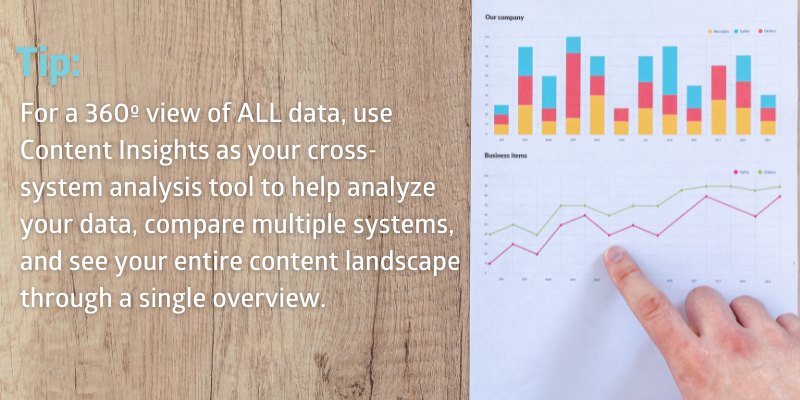
See and use your migration as an opportunity to improve, not some necessary evil.
3. Minimize Disruption
Have you ever needed to implement a content freeze during a project? A content freeze occurs when new rule applications and content updates are paused during a stage in a migration project. During this timeframe, users need to manually manage their content. Manual changes must be recorded in both source (originating) and target systems to ensure there isn’t a content gap. Needless to say, this is labor-intensive and error-prone – basically, users hate content freezes.
The solution is to automate migration processes – this will minimize or eliminate content freezes. And also important to minimize disruption and remove friction in daily business processes: have a plan to sunset your legacy systems – and notify users in time.

4. Test & Measure
Testing is knowing! This is especially true to ensure a successful migration and to accelerate user adoption of the new system. It is important to test the performance of the (content) import into the new environment as early as possible in the migration process –especially when migrating large volumes of documents. Based on these tests, you'll have more information about lead-times, and you can choose a migration strategy (in bulk or batches, “big bang” or phased). Equally important: ensure to keep top-of-mind the success factors expected by your stakeholders – and make sure you have the reporting mechanisms in place to extract, analyze and report on key metrics. All part of the Xillio Discovery phase.
5. End Users are Kings (& Queens)
Involve the end-users of the systems that are going to be migrated at the very start of the project. They are key not only because they understand their data and can help define the best value-adding migration rules. Also, allowing them to provide input on where improvements can be made, is a tremendous gain in user adoption of the new system. Not only do they feel heard, but they actually have also been part of the process and understand why the migration is needed, and have had their say in some improvements, that make life easier for them. This is why we never see a migration just as a technical migration from A to B. It is an end user-centric project, just as much as an implementation of a new system
Xillio offers a range of services and products to help you achieve compliance in your Microsoft 365 platform. We can migrate any legacy content towards it in a compliant manner and provide you with deep insights into the information you want to protect and manage. Contact us to learn more!




%20(300%20x%2060%20px)%20(3).png?width=635&height=127&name=ISO%20email%20signature%20(390%20x%2060%20px)%20(300%20x%2060%20px)%20(3).png)