8 Challenges When Migrating Legacy ECM
by Sjoerd Alkema, on Sep 26, 2018 1:40:49 PM
We learned that digital transformation is driving legacy ECM migrations. After doing so many different content migrations from legacy ECM to new target systems, I have encountered lots of challenges . Sometimes these challenges even form a barrier to finally plan and start a migration. Here are the biggest challenges I have encountered with legacy ECM migrations lately. Maybe ones you haven’t even thought of yet.

1. No API available
When there is no API available for the source system, then it might seem difficult to correctly connect to that system to retrieve documents and metadata in the right way. For legacy systems however, many Xillio connectors connect directly to the database, which avoids this problem.
Old or unknown databases can have challenging relational structures. In order to migrate this and its content to a new environment it is necessary to restructure the database to map the new data model. This is complex, but doable. If needed, Xillio can even use the front-end to scrape the data and use this to determine migration logic as well.
3. Limited support from vendorThe vendor of your current content management system is probably not very excited that you have chosen to migrate away and prefer software from a competitor. Sometime the vendor is not willing or able to give insights in how the legacy system is set up. An example is encryption of the files on the file server. We encountered those and used re-engineering of this encryption to actually map the files to the right record.
4. No supportIn case that there is no longer a vendor that supports the extremely old legacy system and there is no documentation available, then we can do this 3 different ways. Trial and error on an existing API (assuming it is not documented), or use the database and re-engineer the data to the actual values, or even use front-end scraping techniques. Or even a combination of all.
5. Restructuring old structureThis can be a big challenge in older systems that are still based on folder thinking. To be able to restructure the old structure of your legacy system to map the new environment, you will need to build complex mappings. This something that you really don’t want to do yourself or by hand, but you want to solve in an automated way.
6. PerformanceWorrying about the performance of your old system, because it runs on an old environment and there is a large amount of content? Then, you will probably have to think about federated migration, so you can start with the new and migrate slowly. Luckily, Xillio supports federated migration using migration and integration.
7. Retention policiesMany legacy systems originate from a compliance reason, for instance it was needed to store documents under retention policies. These old implementations are very well thought through and mapping this to new systems (functionality mapping) can be a challenge.
8. Knowledge of configurationOld systems are managed by old people. Maybe people that have already retired or moved on to another job a while ago. When nobody knows how the old system is configured, you are one step behind. To gain insight in the content that is in the system, Xillio runs its content analysis software.
There are many reasons and challenges to postpone a content migration. What I’ve learned in all the years I’ve been doing migrations, is that there is always a solution or work-around for your problem. Ask an expert and he will know how to deal with your specific situation.
----------------------------------------------------------------------------




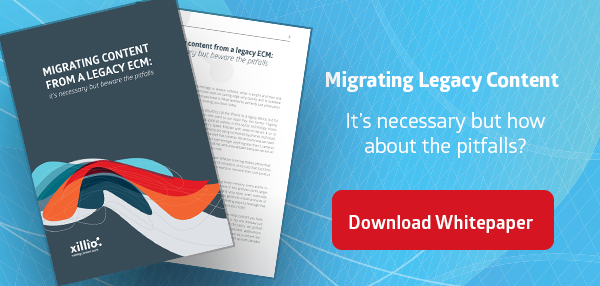
%20(300%20x%2060%20px)%20(3).png?width=635&height=127&name=ISO%20email%20signature%20(390%20x%2060%20px)%20(300%20x%2060%20px)%20(3).png)