Clean, upgrade and restructure HTML in a website migration
by Marijn van der Zaag, on May 14, 2018 12:00:00 AM
Most HTML pages are a mess. I am no website building expert, but I have scraped a lot of data from a lot of different websites, and that is one thing I have learned. The biggest websites are often the worst; their 10k+ pages are built by many people over many years. So how can you bring order in an HTML chaos?
If you think about the amount of people working on a site, it is really no surprise that web pages will be outdated and inconsistent, often with many other problems. Also, at some point the web content management system (WCM or CMS) in use does not satisfy anymore. So what do you do? You build a new website in a new CMS and migrate your existing pages. Thinking that a content migration is impossible without transformations anyway, will you try to keep your pages exactly the same, garbage in and garbage out? Of course not!What improvements does your website need?
In my previous blog, I wrote about some transformations that will or can be necessary to be able to migrate at all. Now we have established that in a website migration project you want to improve your pages as well, the next question is: what needs to be improved? Of course, that totally depends on the current website and your goals with it. And you might not have a clue what is wrong with it or what the improvement possibilities are. At Xillio, we have plenty of experience to figure this out for you.
Some problems will be automatically solved by using another CMS. Other problems will be migrated and even amplified if you don’t do anything about it. I will give a few examples.
Near the end of 2014, HTML5 was published as a W3C recommendation (and even 5.2 was published in 2017). Does your website use the full potential of the new standard, if any? Probably not. I am guessing that 90% of the web is still HTML4, or even poorer. If you want to upgrade, we can make your website richer, easier to maintain and looking more consistent.
This is not like a Windows update where you push two buttons and wait, though. We need to analyze the source and listen to the organization’s wishes before we can make the proper adjustments. Maybe your website is using an old, proprietary video player? Throw it out! Modern browsers support the <video> tag now!
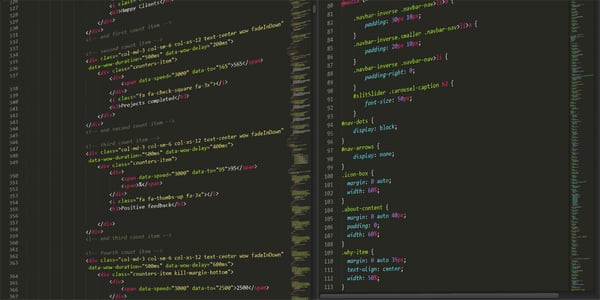
The same type of transformations can be used to clean up, so it is often used in combination with updating it. Examples:
- Fix tag soup
- Remove unnecessary whitespace like double spaces, excessive non-breaking spaces or extra line feeds (these might have been invisible and show up during or after a migration)
- Replace incorrect <table> usage by <div> tag
- Any website-specific HTML problem
While this blog contains some good examples of improvements that can benefit many websites, the list is by no means complete. At Xillio, we carry out each project according to its unique needs, and often build completely new solutions on the fly. This is made easy by our Xillio software that incorporates virtually every functionality ever needed for website migrations without being overly complicated to use.
----------------------------------------------
Starting a website migration project?
Using a detailed step-by-step plan, this white paper gives you guidance on how to successfully complete a migration of a web content management system.





%20(300%20x%2060%20px)%20(3).png?width=635&height=127&name=ISO%20email%20signature%20(390%20x%2060%20px)%20(300%20x%2060%20px)%20(3).png)