How to migrate Documentum content to SharePoint?
by Remco Steelink, on Nov 25, 2020 4:00:00 PM
Are you looking to retire your instance of Documentum and embrace Microsoft SharePoint online? Then one of your main concerns could be how to transfer metadata from Documentum to SharePoint. Migrating documents and their metadata from Documentum to SharePoint is complex. But, luckily, it is possible. In this article, we will show you a step-by-step guide with demo videos.
- Step 1: Get the content and permissions/metadata using a Documentum API
The first thing about migration is to make sure you have the ability to export data from the original system. Using a third-party migration tool like Xillio, it is possible to access and view all Documentum cabinets using the Documentum REST API. Besides, you can download selected documents and metadata download in a JSON or XML file.
Export files from the OpenText Documentum repository with an export connector.
- Step 2: Mapping Documentum content to SharePoint Online
Now comes the tricky part, namely matching the Documentum repository or Documentum content to SharePoint. SharePoint has an entirely different structure than Documentum. It contains site collections, sites, lists, and list items where Documentum uses cabinets, folders, and documents. In this step, the magic happens. Using a migration tool that has the content models of both systems is helpful. It makes sure the Documentum documents and metadata end up in the right SharePoint list items. - Step 3: Import mapped data into SharePoint Online
All of our content and the metadata are mapped and ready to be loaded into a new system. In this step, there are two approaches to import them into SharePoint: 1) Using a Powershell importer, or 2) Using the SOAP/REST API of SharePoint. If you are migrating Documentum to SharePoint Online, you are limited to the second option, which is probably easier to use anyway.
We recommend you go with a third-party tool unless you have an in-house migration tool. Make sure you find a vendor that is familiar with both Documentum and SharePoint products so that successful mapping and migration are successful.
Want to have a customized migration?
Migrating from one system to another is the best time to have a thorough audit of your enterprise content and eliminate content chaos. It's the best time to delete duplicate documents, outdated files, empty folders, and irrelevant content. Before the migration, you should define your business rules; and after the migration, you will have a more organized and easy-to-manage ECM environment. Watch the demo below and learn how a data-driven migration from OpenText Documentum to SharePoint Online is conducted.
A demo of the migration process from Documentum to SharePoint Online
What's your next step?
Content migration involves understanding source and target systems, mapping data accurately, and ensuring data integrity. An experienced partner can identify challenges, offer efficient solutions, and ensure secure and smooth content transfer, minimizing disruptions for your organization.
As an experienced data migration partner, Xillio has the experience to migrate from a wide range of legacy systems, including LiveLink, Documentum, OpenText, Alfresco, HP TRIM, and FileNet. For large organizations and businesses, or those with significant amounts of data languishing on legacy systems, working with an expert partner might be the safest way to ensure a smooth and complete transition.
If you would like to talk with the experts at Xillio about a data migration project, please get in touch and we will be happy to assist you.
----------------------------------------------




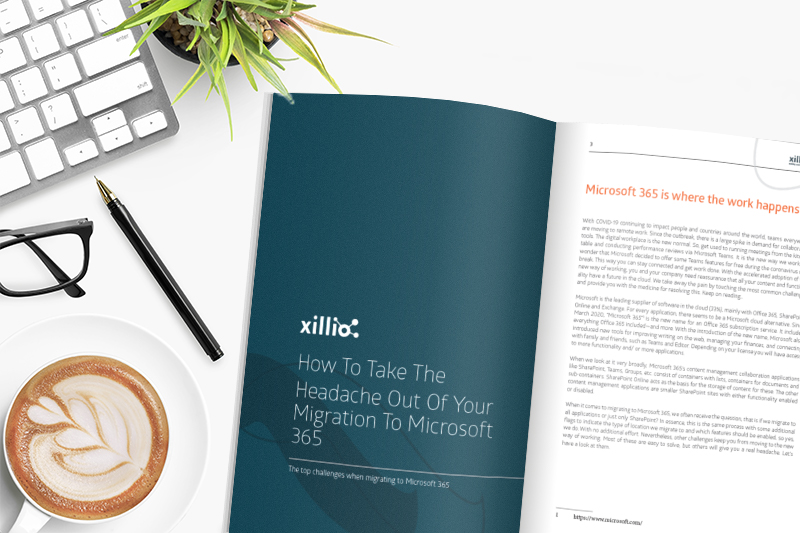
%20(300%20x%2060%20px)%20(3).png?width=635&height=127&name=ISO%20email%20signature%20(390%20x%2060%20px)%20(300%20x%2060%20px)%20(3).png)