How to best deal with SharePoint 2013 getting out of support shortly?
by Rob Aaldijk, on Jan 31, 2023 10:36:33 AM

Using available strategies to your advantage
Microsoft has announced the definitive end of support for SharePoint 2013, leaving organizations vulnerable to security and compliance risks. Given their investments in the platform, many businesses are still unsure of what strategies to follow to protect their content and keep their data secure. Moving content to the available alternatives seems to be a daunting task in itself. Moreover, SharePoint 2013 still allowed extensive customizations, which need a different approach when considering a move to the Microsoft Azure cloud-hosted SharePoint Online. Finally, your on-prem platform may have various data integrations that would have to be rebuilt on the target platform.
Without the proper strategies for dealing with this situation in place, your organization is at risk of data breaches, lost information, and potential compliance violations. With no official support available, it can be difficult to know where to turn for help. Fortunately, there are several steps you can take to ensure your SharePoint 2013 content is safe moving forward. There is still time to start up an initiative and finish in time before the risks get too high.
Strategic option #1: migrating all your critical business content to the Microsoft 365 cloud platform.
There is no discussion about the roadmap for Microsoft’s information management capabilities: it is cloud-based and it will likely remain like that for the next decades to come. Enormous investments have been made to ensure that content can be safely managed in the online environment, with improved performance, stability, and accessibility as a bonus. The investments Microsoft has made into compliance features are staggering, and in parallel large efforts have been made to ensure the platform can rival the leading enterprise solutions in content services.
The arrival of products like Microsoft Purview for compliance, Microsoft Syntex for content processing, and the Microsoft Viva suite for employee experience could not be foreseen even a few years ago, but they are here, operational, and being used by enterprises already. We have experienced a large wave of content migrations toward the Microsoft 365 platform in recent years. With the adoption of Microsoft Teams, spurred in part by the global pandemic, this has only accelerated.
You could say moving even your most critical content to Microsoft 365 has become a safe bet. Still, it is important to consider this move from all angles and ensure your organization is up for the change. Both before, during, and after the transformation, many considerations and decisions have to be made, including:
- Where is your current content stored and how is it organized? Which types are considered to be critical for your operations?
- What is the lifecycle profile of your content – which parts are still in use, and which are less accessed or even obsolete?
- What content lives in what applications? Where lies its source (internal or outside of the organization), does it need to be published and if so, where to? Who needs access?
- Is there a need for content integration, i.e., moving content between applications or platforms?
To answer these questions, we advise having a structural content and content platform analysis performed. Various approaches may be proposed from the outcomes of this investigation. Complete, partial migration and phased ones may all make sense depending on your situation, as well as specific strategies to deal with various types of content. Also, during and after a migration, keeping track of old and new locations of content to avoid it getting lost makes a lot of sense.

Strategic option #2: partial moves with archiving of less critical content.
As an alternative to the previous strategy mentioned, you may also consider archiving your content and setting up regular backups, so you have access if needed. Especially if you have been using SharePoint 2013 for a very long time, no doubt the mass of content has become really complex in terms of its organization, and a lot of it may have become obsolete or at least much less used in running processes.
In that case, a significant portion may be migrated to an archive solution, resulting in less cost of maintenance and higher performance of the main platform. Up to 40% of your total content collection may typically be archived, while still providing easy access and retrieval in case it is still needed. It depends on the type and amount of content if a simple archiving solution will suffice, or if a more elaborate solution with full compliance support is needed. Again, a proper content and process analysis will be the starting point for such a decision.
Strategic option #3: do nothing
Are you still considering this option? It may still be viable if you have mostly less critical content stored in SharePoint 2013, but the consequence of leaving it behind is that you will be looking at an increasing number of ‘dead’ sites. In that situation, on-premise content storage will become a cost factor that can be avoided, by adopting the solution direction indicated in scenario #2. Moving your less critical content to a separate archive will both cut costs and improve the performance of the main platform.
How can we help?
Whatever you consider as an option, or especially if you are not sure what option to go for, we can help perform targeted content and content platform analysis utilizing our Xillio Insights content analysis solution and provide you with all the necessary inputs for decision-making. In the case of a migration perspective, we can leverage our 18+ years of content migration experience to take out the potential headache of such a journey. We leverage our own migration software, which has the flexibility to deal with any platform and situation we encountered over the years.
We also leverage our Link Redirector product to effectively cope with the situation where migrated content still needs to be accessible from legacy locations. (Contact us for more information about our Link Redirector product!)
To learn more about Link Redirector, watch the webinar recap!

Finally, we offer various archiving solutions to optimize your content lifecycle strategy and can migrate effectively to both your main platform of choice and the targeted archiving platform. We also can help you define your compliance solution on top of such a platform, making sure all relevant requirements are met.
How To Take The Headache Out of Your Migration To Microsoft 365
What are the challenges when moving to the new way of working in the Microsoft 365 environment? Most of the challenges are easy to solve, but some of them will give you a real headache. Let’s have a look at them in this free white paper now!




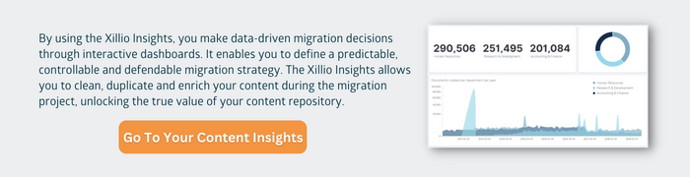

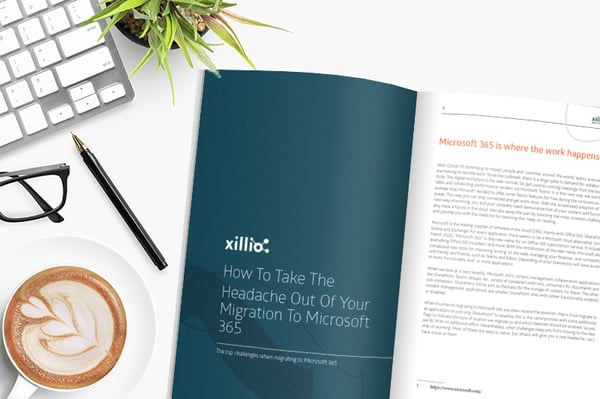
%20(300%20x%2060%20px)%20(3).png?width=635&height=127&name=ISO%20email%20signature%20(390%20x%2060%20px)%20(300%20x%2060%20px)%20(3).png)