Migrating HPE Content Manager to Office 365: Investigate this First!
by Remco Steelink, on Jul 10, 2020 3:00:00 AM
In the past, you might have relied on your legacy ECM system to manage documents and records. However, you might have realized that the system can be improved. Microsoft Office 365 (or M365) now allows work and magic to happen at the same place. Due to COVID-19 and its’ impacts, there was a huge spike in demand for Office 365. With the fast-changing world, are you considering migrating your good old HPE Content Manager (formerly HPE Records Manager, HP TRIM) to Office 365, SharePoint Online, Teams or maybe OneDrive? Before starting your migration project, there are a few things you need to investigate first:
1. Built-in processes
Every organization is different, and therefore every organization uses HPE Content Manager differently. You should first investigate which processes are built within your HPE Content Manager environment. Maybe your organization is using HPE Content Manager solely for archiving, or something similar? These processes are the way the system is used; therefore, these processes show the of importance when defining a migration strategy. Think of this: why store archived data in a new Office 365 environment when a cost-effective cloud storage solution might be a much better idea.

2. Is RM involved?
Are you moving towards a records management solution in SharePoint Online or just a standard SharePoint Online implementation? This choice also heavily affects the mapping of the data and the set-up of the migration.
3. What metadata is essential?
When thinking about migrations of content and all its metadata, organizations first see it as their mission to get all the HPE Content Manager metadata across to the new environment. However, this is typically unnecessary. What if you are indeed using HPE Content Manager as an archive? You should consider NOT implementing all those metadata fields in SharePoint, because with the new environment also processes will change and so will the required metadata. Best thing to do in this situation is to bundle the metadata and make sure they can still be accessed and viewed in the future. Therefore, before anything else you need to consider WHAT and IF metadata is really essential.
4. What about versions, renditions and annotations?
Do you want to rebuild the way versions, renditions and annotations handled in HPE Content Manager within SharePoint? Then you will need to map it, test it and eventually migrate it. Additionally, there is also an option to simplify the way this is handled in the new target system. There are decisions to be made on the matter of versions, renditions and annotations.
To define the proper migration strategy for your migration project, you will need to think about what you wish to do with the data in the future and what you expect from your new content management system. Need help defining these goals and set business rules for your migration? Xillio has handled some of the most complex migration and digital transformation projects around the world. Therefore, we know exactly how to help you with your migrating needs and are eager to do so.
--------------------------------------------------------------------------




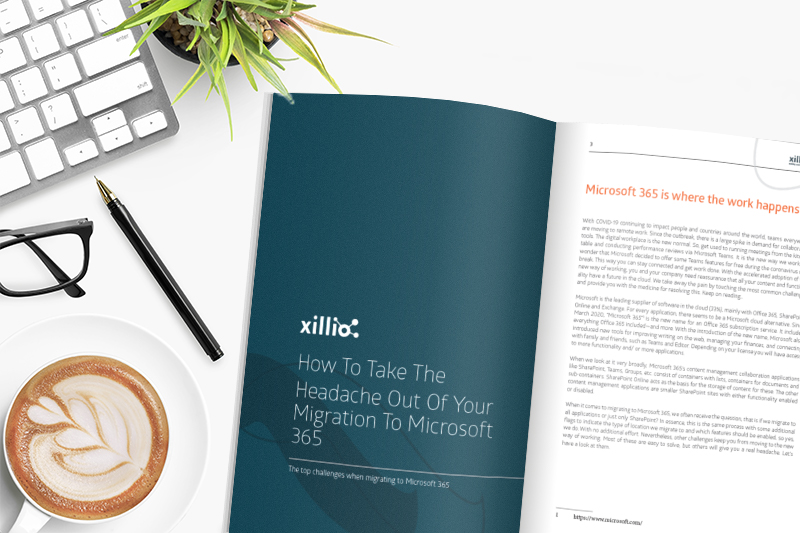
%20(300%20x%2060%20px)%20(3).png?width=635&height=127&name=ISO%20email%20signature%20(390%20x%2060%20px)%20(300%20x%2060%20px)%20(3).png)