Migrating to SharePoint: how do I organize the data?
by Evan Goris, on Mar 19, 2014 2:04:32 PM
If you have decided to go with SharePoint for your organization, you might be dazzled by the features it has to offer. Getting the data from your source systems to SharePoint might seem like a huge challenge, but it’s feasible if you organize it properly.
Perform a data inventory to gain insights
First step when doing a migration to SharePoint is a thorough inventory of your source systems.
- Which data is in which system?
- How is the data structured within these systems?
- What are the data models used for these systems?
Most content or data management systems have a programmable interface (API) or export functionality that can be used to pull all the data from the system in an automated and structured way. The results of this data inventory can provide insights into content tree structures, content types, fields per content type, content owners, etc.
Popular SharePoint data structure: tree of sites
Based on the results of your data inventory you can define your data structure in SharePoint. In SharePoint you can structure your data from general to specific in:
- web applications
- site collections
- sites
- lists/libraries
- folders.
The most popular way to structure SharePoint data is a hierarchical tree of sites. Within each SharePoint site, you can define various lists or libraries that can hold the individual content items.
Tree of sites: the data consistency challenge
When you use a hierarchical tree of sites to structure your data, be aware that a SharePoint site is not just a new level in your data structure but rather a completely new site with its own configuration of content types, users, permissions, appearance, and other site settings. If you allow your users to fully exploit all the features of a SharePoint site, you run the risk of them reshaping their sites to what they think is right, abandoning the data structure and model you initially designed.
4 steps to a SharePoint metadata model
Besides the data structure in SharePoint, when migrating to SharePoint you also need to define a new metadata model. The results of the inventory provide the necessary input.
- From the inventory you should be able to find out which data or content types, schemes, or blueprints are used in the source systems, and which data fields are used in these source data models.
- If you compare these data models, can you recognize similar data schemes? During this step you can merge the source data models to one global data model that covers all of your data.
- It’s also advisable to check if the source data models satisfy your current data needs. Often there are fields in your source data models that are hardly used or populated, or fields can be missing.
- Another important action is to check your metadata fields like author, description, topic, or classification fields.
Having one global metadata model for your SharePoint environment can improve your content quality and findability significantly.
Manage metadata to make content findable
SharePoint offers a powerful feature to manage your metadata aptly called ‘Managed Metadata’. Using this feature you can organize your metadata in well-structured, hierarchical trees of tags, known as ‘taxonomies’, or less-structured, user-input driven sets of tags, known as ‘folksonomies’. These metadata tags can be used to classify your data, which increases the findability of your content.
Never migrate without also classifying
If the data in your source system was not tagged or classified yet, it’s important to do that during the content migration process. Otherwise the efforts you put in defining a metadata model are useless, and your data remains hard to find. Classifying your unclassified data can put a huge load on your organization, but fortunately there are solutions available that can release this burden significantly. Learn more about automated content classification.
After defining and classifying, transfer the data
Once you have:
- defined your target structure
- defined the data model
- defined the metadata model
- classified your content according to the new metadata model,
then you are ready to transfer that data from your source systems to SharePoint. This content migration to SharePoint can be done manually or in an automated way.
SharePoint data migration checklist
- 1. Perform a data inventory
- 2. Define your data structure in SharePoint
- 3. Define a new metadata model in SharePoint
- 4. Organize your metadata in SharePoint
- 5. Transfer your data into SharePoint
----------------------------------------------------------------------------------------------
Migrating data to SharePoint?
Besides the above technical information on how to organize your SharePoint data before migrating to SharePoint, we offer these free tips on how to prepare your organization on a content migration project.
Download your free tipsheet now!




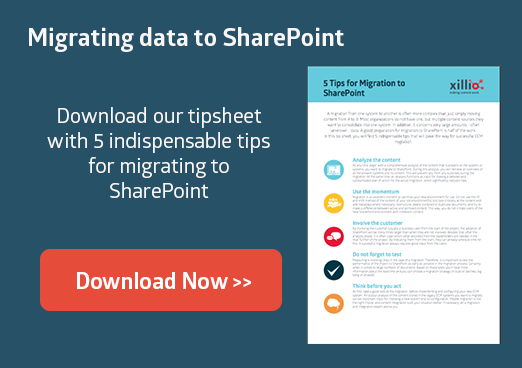
%20(300%20x%2060%20px)%20(3).png?width=635&height=127&name=ISO%20email%20signature%20(390%20x%2060%20px)%20(300%20x%2060%20px)%20(3).png)