The Key to a Successful Migration is Your Plan B
by Rikkert Engels, on Jul 18, 2019 10:16:41 AM
Migrations are known to be hard, complex and risky. All true and not. Migrations often fail, that is true for sure. But why do they fail? That’s the question.
This blog is not about lack of technical expertise, absence of a tool or wrong tool. Just buy Xillio and you are safe 😂
But assuming you have bought a proper tool and have arranged proper expertise, it can still go wrong. This blog is written for the Enterprise project manager that has to manage a ECM content migration and wants to make sure he or she will not fail.

The truth is that migrations do not happen in a vacuum. There are many dependencies inside and outside your organization that can cause failure.
Let’s take an imaginary use case. You are a project manager and you need to phase out your legacy ECM system (such as Livelink, HP TRIM, Documentum etc) before the year ends and move them to the new cloud environment (like Office 365). The business case is based on license savings on the old legacy system. Let’s say 500k USD per year. That leaves you 5 months to perform this migration. The quote you received is for 2 months work. Should be easily do-able. Target start date is August 1st.
But what can go wrong (and I have seen them all many many times):
- It takes weeks before your IT department (internal or external) has provided you with a migration server or access to the source repositories. I have clients where this takes months. Here goes your start date of August 1 and is suddenly half September.
- No proper analysis prior to migration. Therefore, requirements are unknown, surprises pop up and that usually results in additional development needed at target.
- Your legacy provider blocks access. It happens less than before, but it still happens quite often. Those sales guys of legacy systems are often trying to squeeze out the last pennies and will try to make your life a living hell. Your project must fail to safeguard their 500k renewal deal. It is usually solved somehow. Either your senior team addresses it with the senior team of the legacy provider and tells them to behave like adults or we have found a technical side track. Nevertheless, it adds at least a few (4-6) weeks to the planning.
- Business requirements change. This happens nearly all the time. August 1 till Dec 31 is way too long without a scope change. For simplicity, the scope change is that network drives also need to be phased out prior to Dec 31. How will this impact? The Office 365 team can’t import both systems at the same time. Probably another 4 weeks delay.
- Target system implementation is delayed. In 15 years of doing migrations, this is actually hardly an exception. And with a migration to Office 365, at least in our experience, it is actually a constant. Delay will range from 4-26 weeks
This list is not exhaustive. There are many more reasons I can think of. The point is clear though. Many dangers out there and, realistically speaking, only the analysis upfront is something you can control as manager. The other points are less in your control. There is a very high probability that 2 months duration for your migration will quickly get into 4-8 months and you only have 5 months.
The ultimate goal is to migrate to the new environment to profit from new features of SharePoint / Office 365. But what might be more important is to avoid failure. Because failure means spending another 500k USD maintenance fees. In that scenario you have worst of both worlds. Still the old expenses and the new expenses. And this fear is probably number one reason why legacy is still so prominently available.
So how to avoid it. Have a plan B:
We offer several plan B’s in our migration tooling, but our most “popular” chosen Plan B is what we call “Archive Search”. Migrate the old legacy to a temporary storage and provide a simple UI and search mechanism to retrieve the content
This way, you are still compliant and you can still provide access to the information. And once the new Office 365 offering is ready, you simply migrate from this environment to SharePoint / Office 365. This Archive Search solution reduces the risk of a migration significantly as it is in your own control. You can test this scenario in Month 1 of the project. All you need is the extraction robots required for the first analysis.
This solution is also used a lot if you do not dare to delete. Many organizations do not wish to migrate their mess, but also do not dare to throw it away. This Archive Search facility solves that as well
Our plan B offering, Archive Search, comes with the tool. No need to develop anything.
Do you have a plan B?
---------------------------------------------------------------------------




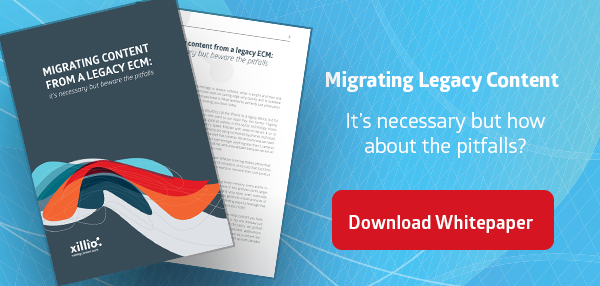
%20(300%20x%2060%20px)%20(3).png?width=635&height=127&name=ISO%20email%20signature%20(390%20x%2060%20px)%20(300%20x%2060%20px)%20(3).png)