The smart way to migrate: Taking your users into consideration
by Sjoerd Alkema, on Oct 28, 2022 3:55:24 PM
This is part 1 of a series of blogs discussing the impact of content migrations and the best practices to streamline it. Want to learn about application integration, email integration, and more? Read part 2 "The smart way to migrate: Integration and Redirection"!
Content migration is an impactful event. It is not only about the difficulty to connect to systems, getting out the data, making sure you are doing it in a compliant manner, planning high volumes… there is so much more impact that we see it creates. To make the impact as small as possible, we developed a concept called: The smart way to migrate. Decades of experience in content migrations and data migrations have made Xillio an expert in seamless migrations and being smart about it. In this series of blogs, I will outline a couple of topics that go beyond just that ETL process (Extract, Transform and Load), issues that are impactful in all migration projects. These topics tend to create risks, headaches, and fear of moving, not moving, moving too late, or even moving for the wrong reasons. This will lead to prohibitive costs, potential issues with compliance, and inefficient and unhappy users.
I will start with user adoption. Next to that, a sneak peek at the following blog topics:
- Integration issues, broken links
- Destination system dependencies
- Compliance in migration
- The need for flexibility
User adoption is often thought of as part of any implementation project – and of course, it is. But a content migration project has a massive impact on end-users as well. Often the impact of this is overlooked, users are not heard or listened to enough and the adoption of the migrated data and content becomes a tremendous risk in your digital transformation.
Now how do you solve this? There is no easy answer or one answer to all, but it all starts with NOT approaching migrations as a low-priority, but necessary part of your re-platforming project. Look at it as an essential part, where users are key. And we like to take it even one step further. We see the migration as an opportunity to improve user experience, data access, and collaboration with data. To execute this well, a couple of things are key:
- Analysis of content and data
- Inclusion of end users from the very start
- Understanding of the target system
- Allowing for flexible transformations of data
- Testing with end users.
Let us now look at these aspects a bit deeper...
1. Analysis of the content and data that is in the scope of migration
The understanding of where you want to start with the understanding of where you are at the moment. Without critical insights into the source systems, any migration will be a step into the dark. Very often, migration projects are initiated by the technology organization or department which is tasked with its execution. Focus initially lies on the transformation from one system into another, not so much on the content managed through those systems.
2. Include end users at the very start of the migration project plan
The same systems focus tends to have the risk to overlook the role of the system users. When moving from one system to another, it makes sense to start with assessing any changes in functional coverage, like e.g. how would processing of content changes with new capabilities available in the target system. However, the way people structure, manage, find and use content is equally important to understand, as a migration project is a great moment to assess if any improvements in this way of working can be achieved. For that, a close understanding of current ways of working with content is key.
3. Understanding of the target system capabilities by migration vendor
When moving to a new system, knowing the detail of its capabilities and limitations is key to a successful migration and eventual adoption by end users. Not utilizing certain capabilities that were absent from the old system may become a missed opportunity to improve the effectiveness or efficiency of content processing. Not knowing about limitations or alternatives can create disappointments, under-utilization, or even a complete lack of adoption by end users.
4. Allowing for flexible transformations of data by the migration tools
It is key to have the capability to re-structure content in a flexible manner for three main reasons:
- The differences between source and target capabilities may force content structures and the metadata associated with content items to be transformed into a model that fits the target way of working
- End users may find it important to take the opportunity to get rid of so-called information ROT (referring to all redundant, obsolete, or trivial information) or polluted structures, by actively deleting, archiving, or re-structuring existing data sets. Being able to provide detailed insights into these characteristics is key to the ability to give end users the opportunity to make decisions and act.
- There might be different requirements per business unit and per department. Being able to deal with it while maintaining centralized policy-driven business logic is key for successful content migrations.
5. Testing with end users
Only the content owners are able to correctly assess the success of any content migration. This is not just about the completeness of the data that was moved, but also about the quality and findability. Much depends on decisions made before the final migration to the production environment was executed, hence the importance of testing the various aspects with end users is key. In our approach, supported by our tooling, we allow for dry runs on transformations that are applied, creating transformation reports. This is a tremendous help in assessing the quality and completeness of the migration and allows end users to already test parts of the migration, without an actual (time-consuming and impactful) move to a target system.
I hope you found this helpful. I talk about how to prevent and minimize the impact of integration issues and broken links in the second blog of this series. Read it now!
Migrating content from a legacy ECM
Is your legacy archive killing your business? How to migrate your content to accelerate growth, increase customer satisfaction and improve the digital experience
This white paper explores the challenges holding back your initiatives to consolidate content from one or more stale and outdated legacy content repositories as you drive your business along the road of digital transformation. It provides insights and experiences that have triggered our clients to reach out to us for guidance and heavy-duty work to overcome those challenges.




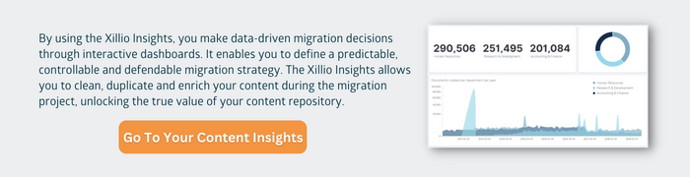
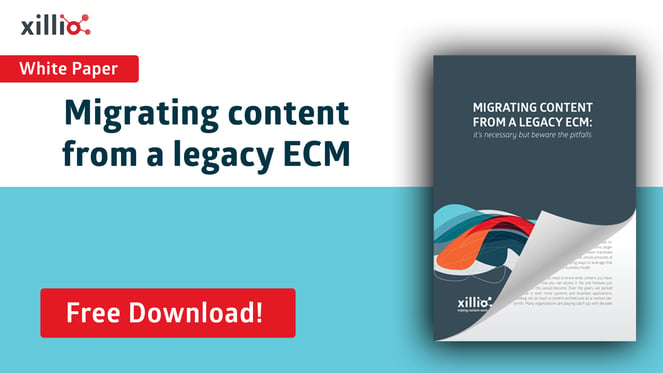
%20(300%20x%2060%20px)%20(3).png?width=635&height=127&name=ISO%20email%20signature%20(390%20x%2060%20px)%20(300%20x%2060%20px)%20(3).png)