Popular resources
Popular resources
Analyze, transform and migrate Adobe CMS
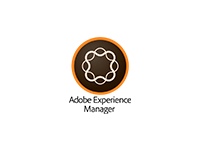
A web content migration is a complex process, whether it involves a migration between Adobe Experience Manager, formerly known as Adobe CQ, or any other CMS system. Transferring a web page or the HTML is just the tip of the iceberg. Often, content migration requires a structure adjustment, content improvement, or metadata enrichment. The real complexity is located underwater: the conversion of the structures, content types, versions, values, value lists, and reconstructing relationships, links to other pages, files, and images.
During content migration, CMS data models are often constructed differently from one another; at times, several content types can be consolidated or eliminated altogether. Each CMS has its own implementation of pages or component-based content types.
Xillio has performed hundreds of WCM migrations, and as a result gained a wealth of knowledge that Xillio was able to leverage to create a robust Adobe Experience Manager connector, which is currently in use in migration service projects.
You will probably acknowledge that a website migration does not happen for no reason, there are always strong overarching reasons to start such a migration process, because it’s clear that it’s quite complex.
Using a detailed step-by-step plan, this white paper gives you guidance on how to successfully complete a migration of a web content management system.
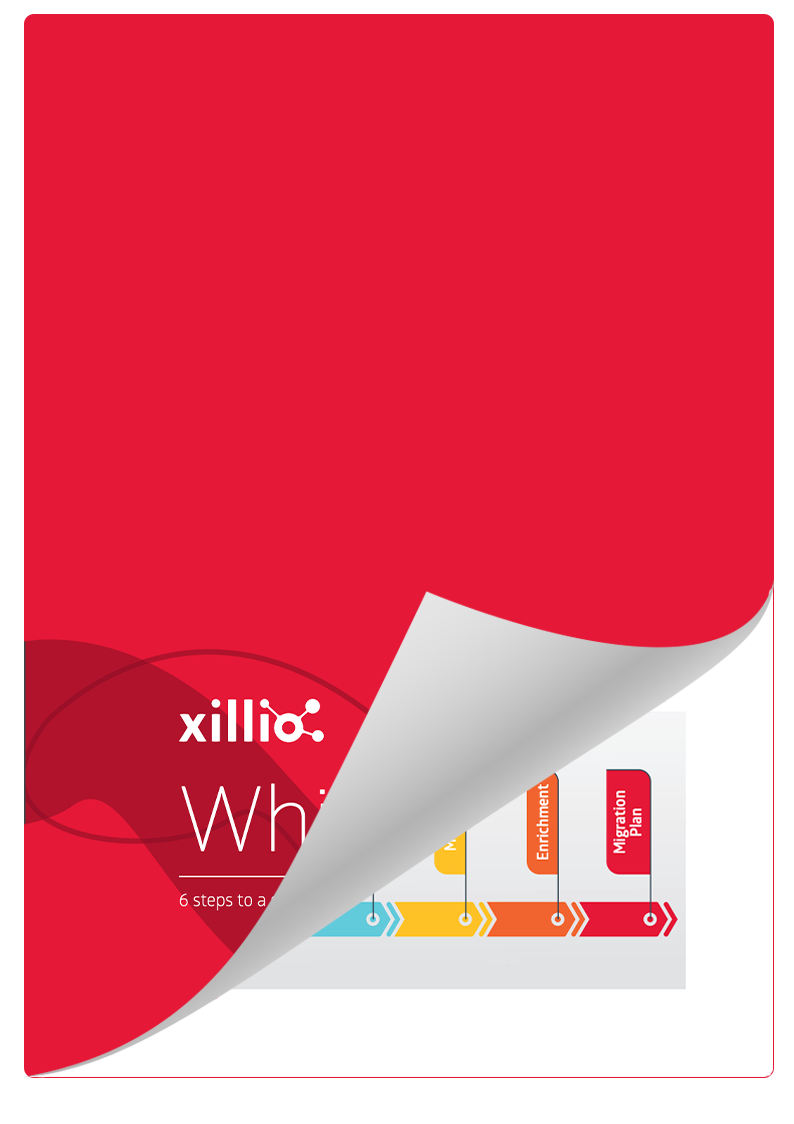



Fill out the form and we will contact you shortly
Xillio is the world's leading content migration company. We offer cutting-edge technology and services to help organizations maximize the value of their content, no matter where it is stored. As a Microsoft Content AI Preferred Partner, Xillio ensures seamless integration and superior performance.
%20(300%20x%2060%20px)%20(3).png?width=635&height=127&name=ISO%20email%20signature%20(390%20x%2060%20px)%20(300%20x%2060%20px)%20(3).png)
|
Xillio Europe
Xillio UK
Xillio USA
Send an email to sales@xillio.com